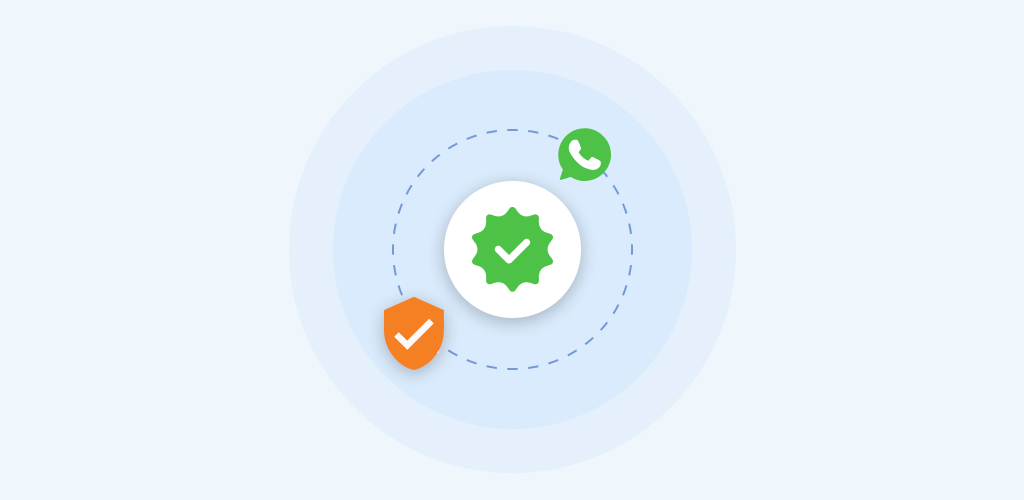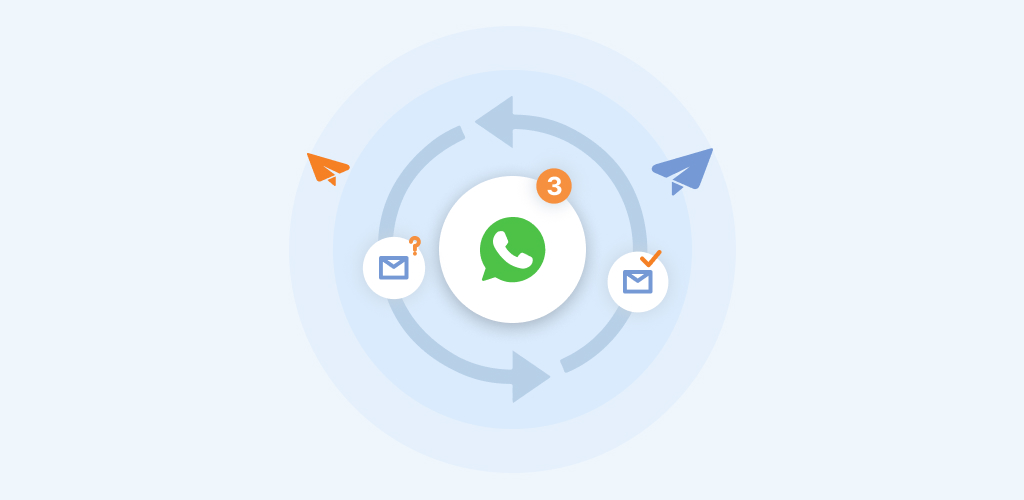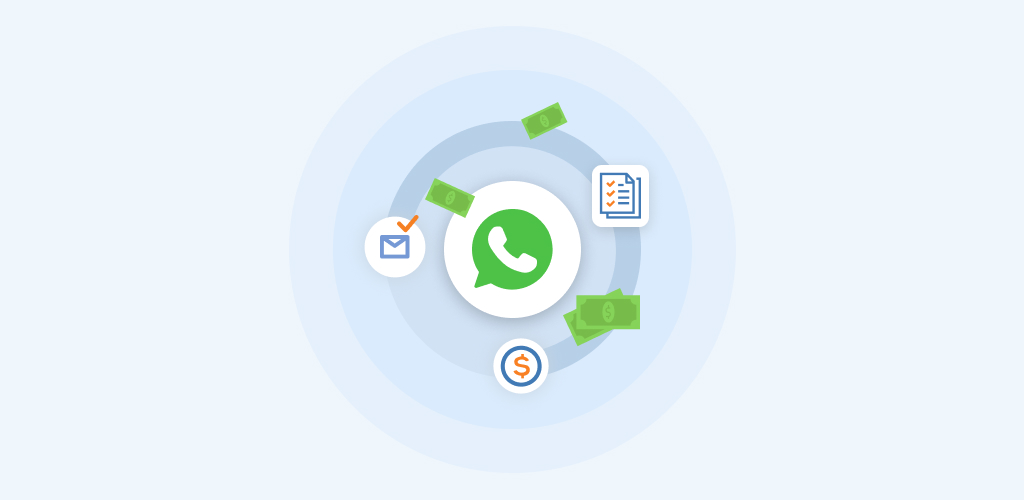Types of messages in WhatsApp
July 26, 2022
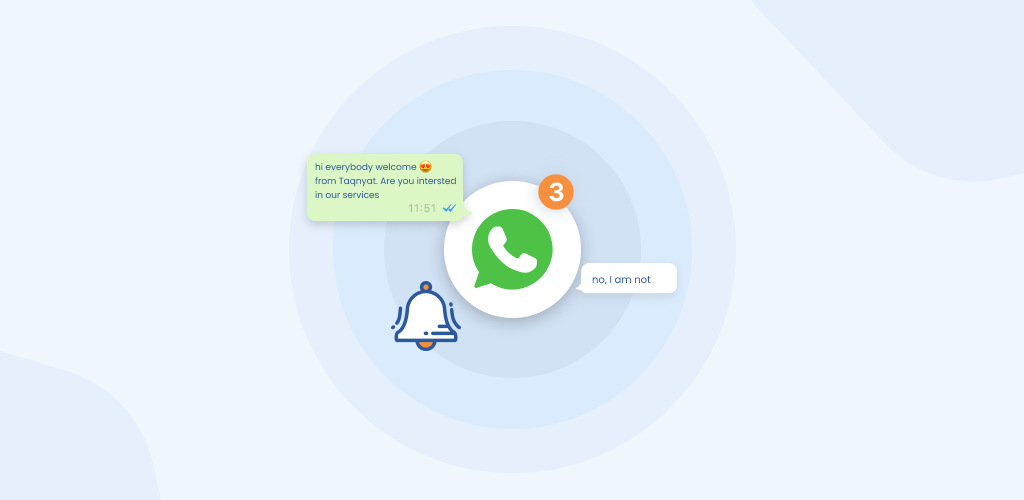
Types Of Messages In WhatsApp API
before we talk about the message types, we should understand a certain definition called Customer Care Session or customer care window, which described in
Messages – WhatsApp Business Platform (facebook.com)
You can send customer care responses to user-initiated messages. You may respond to user messages with any type of message within 24 hours of message receipt. This 24-hour period is known as the Customer Care Session also referred to as a customer service window.
The customer care session will terminate 24 hours after the last customer reply.
There are two types of messages in WhatsApp, here you can know the types and how to classifies your messages
User-Initiated Conversation
When the business responds to an end-user message and once this response message is delivered to the end user, a User-initiated conversation will start (since the first sender was the user), with 24 hours customer support window. Facebook charges for the first response (sent by the business) that initiates the conversation at the User-initiated conversation rate. Any new messages that the business sends to the same end-user during the 24-hour period do not incur additional charges, regardless of whether or not the end-user sends additional replies. The business can send as many messages to the end-user as desired during this 24-hour period.
Business Initiated Conversation
If there is no active customer service window (i.e., a customer hasn’t sent a message to create the customer service window) and no conversation sessions in progress, a business can send a message to an end-user using a preapproved template message. Once this message is delivered, a Business-initiated conversation, which lasts 24 hours, begins. Facebook charges for the first message that initiates the conversation at the Business-initiated conversation rate. Any new messages that the business sends to the same end-user during the 24-hour period do not incur additional charges, regardless of whether or not the end-user replies. The business can send as many messages to the end-user as desired during this 24-hour period.
. Taqnyat registers these message templates with WhatsApp for approval. Once approved, the client can call them within the API.
Each template can include personalization variables, which are defined in the onboarding worksheet. Taqnyat allows 250 such templates to be created. with a different sizes and rich content