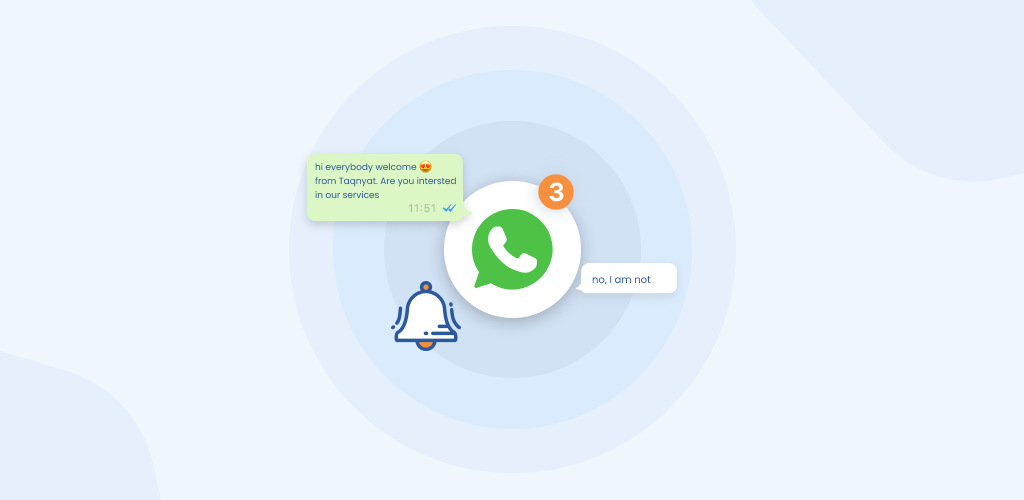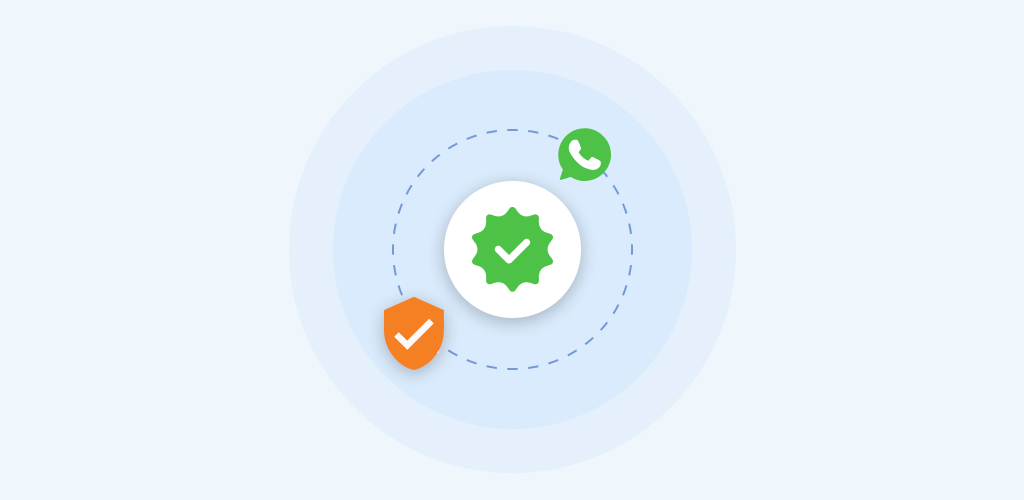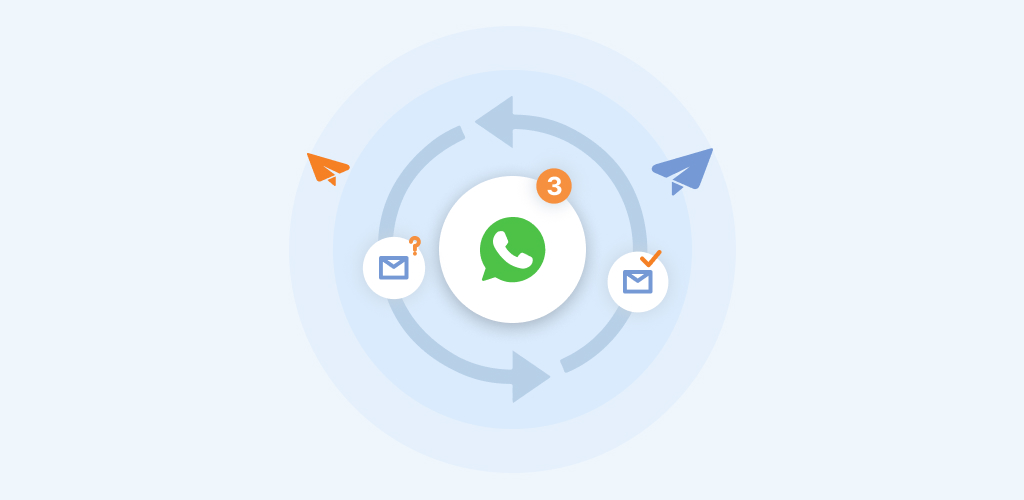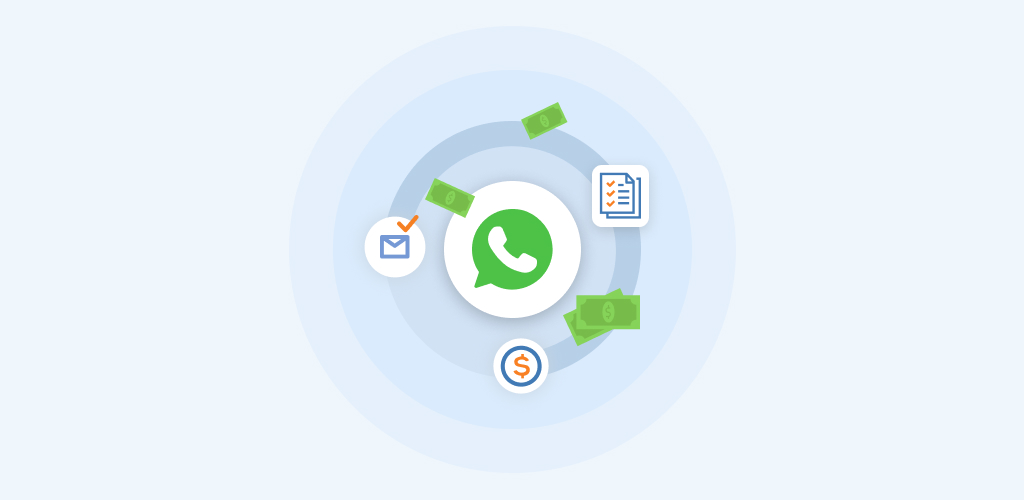Template message elements and size
September 12, 2022
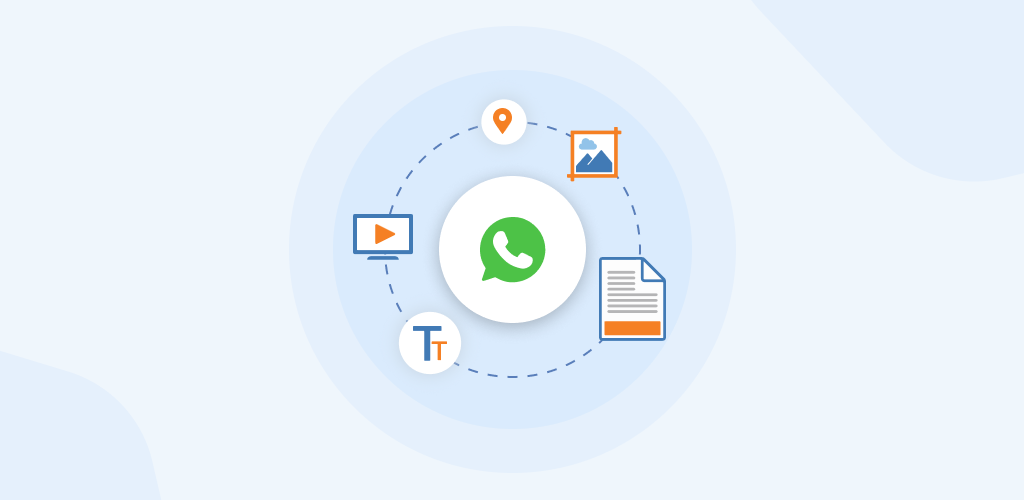
Message templates ensure that business-initiated communication follows WhatsApp guidelines. Template message elements are varied and contain predefined text and are preformatted. These templates can be reused when there is a need to send the same message multiple times.
When you send a message template, you can send the template identifier (template name) instead of sending the message content.
Templates can contain placeholders. When you send the template message, you can replace the placeholders with values or personalized information.
Template headers can contain media that provide additional information. Templates can also be made interactive by registering buttons as part of the message.
Template message elements include the following sections:
- Header
- Body
- Footer
- Buttons
Template names can contain only lowercase alphanumeric characters and underscores ( _ ). They cannot contain other characters or white space.
Header
Headers are optional. You can use headers to provide additional information to end users. Headers can contain the following:
- Image
- Document
- Video
- Location (Early Access)
- Text (maximum of 60 characters, can include 1 placeholder)
Note : The WhatsApp Cloud Business Solution does not support location headers.
Body
The Body section is mandatory. The body must follow these guidelines:
- Can contain only text
- Can be registered either as plain text or as text with placeholders
- Can contain a maximum of 1,024 characters
- Must not contain newlines, tabs, or more than 4 consecutive spaces
Footer
Footers are optional. They must follow these guidelines:
- Can contain only tex
- Can contain a maximum of 60 characters
Buttons
Buttons are optional. They must follow these guidelines:
- Can contain only one button type
- Can contain a maximum of 20 characters
The following button types are available:
Quick replies
You can include a maximum of three quick reply buttons in a message. The buttons contain the predefined replies and flexible payload.
Call-to-action
You can include a maximum of two call-to-action buttons with each button of a different action, in a message. Supported actions are call a number and visit a website.
The number and domain website are defined when you register the template. Therefore, the URLs for buttons do not support URL shortening and tracking.
We recommend you to see the Free form Messages elements article.