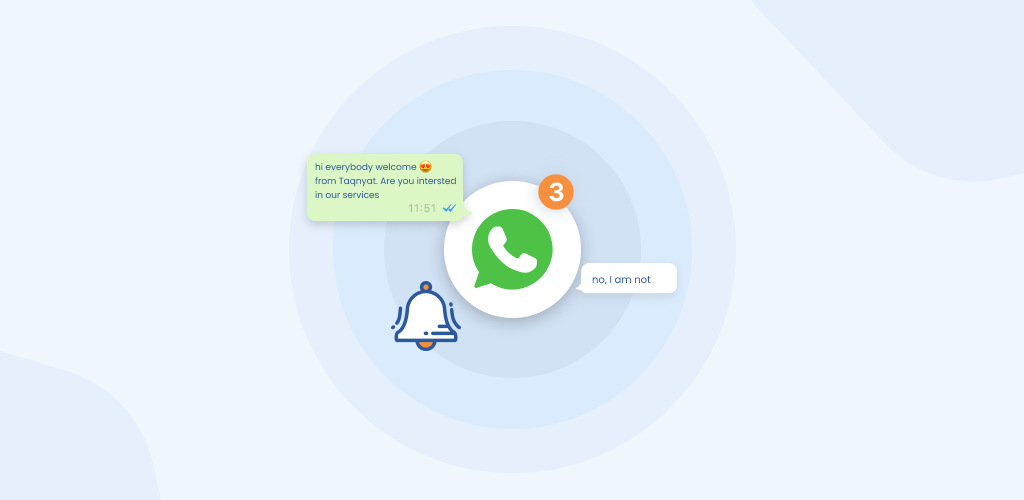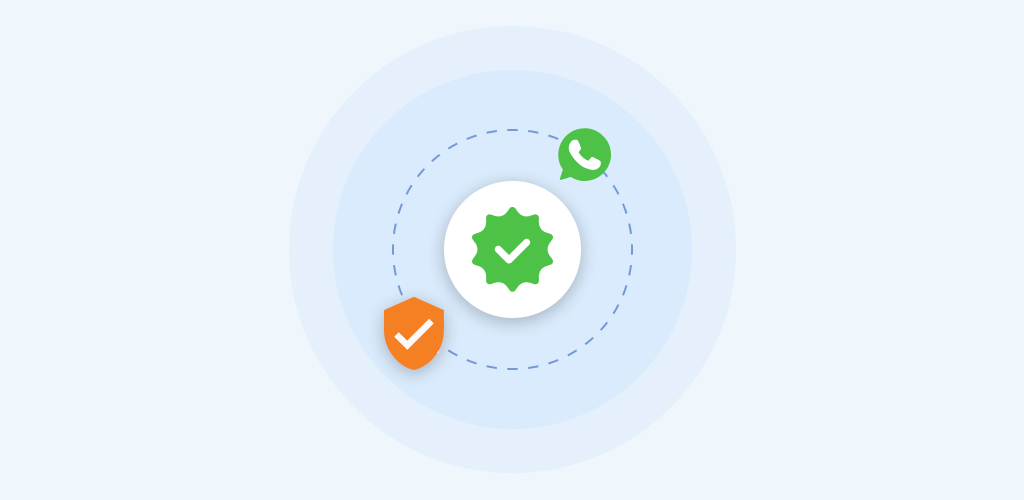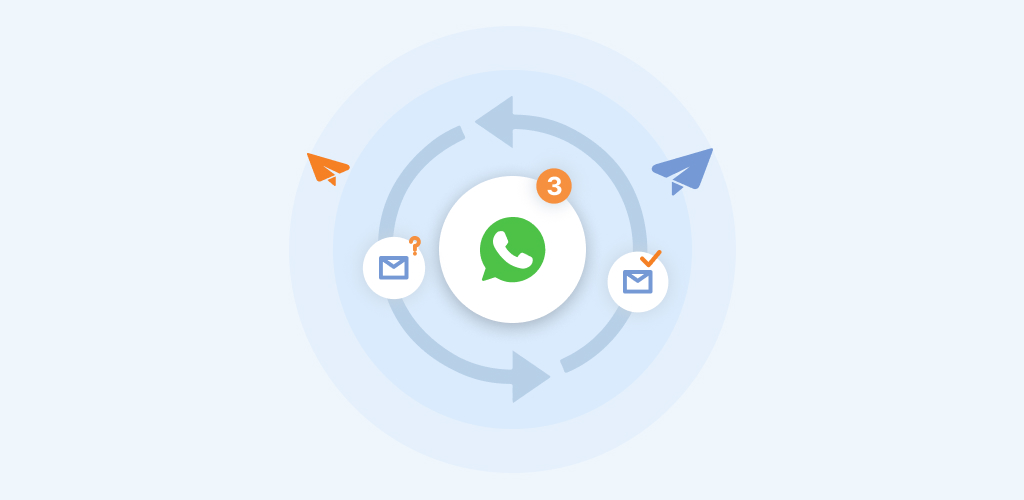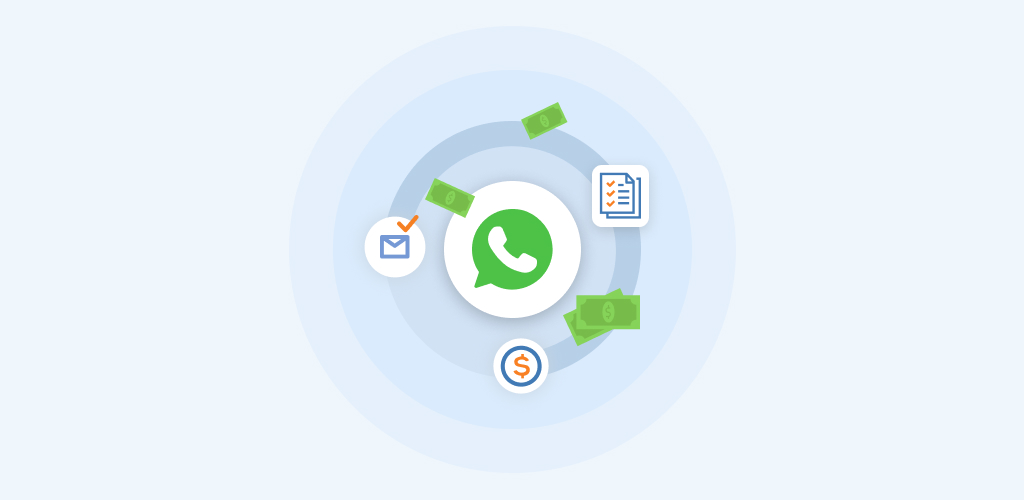Message quality and messaging tiers
September 1, 2022

WhatsApp Messages Quality
Your WhatsApp messages quality rating is a rating based on the recent messages that your customers have received over the past 7 days. This rating is determined by the feedback from your customers, such as the reason to block your phone number and other reporting issues.
You can find the quality rating below the Phone Numbers tab in your Meta WhatsApp Manager.
The Quality Rating column displays the quality states, including:
- Green: High quality
- Yellow: Medium quality
- Red: Low quality
When the user blocks your business, they can select a block reason, including No Longer Needed, Didn’t Sign Up, Spam, Offensive Messages or No Reason.
If your quality rating is medium or low, you can hover over the rating in the WhatsApp Manager to view the insights into the block reasons if they’re available. This can help your businesses understand the details around user block reasons, avoid continuing to send low quality templates and mitigate the risk of more customers blocking your phone number.
You can subscribe and be notified for the quality-related updates.
You’ll receive an email and a notification in Meta Business Manager when:
- A phone number’s status is changed to Flagged or when this Flagged Status is removed.
- There is a change to a phone number’s messaging limits.
WhatsApp Messaging Tier
What is meant by Sending messages levels?
Messaging tiers determine the maximum number of business-initiated conversations each phone number can start in a rolling 24-hour period. A business-initiated conversation starts when the first message is delivered to a customer and ends 24 hours later. A conversation can’t end before then. If you reach the messaging limit, you can start more conversations when one or more active conversations end. Remember that messaging limits don’t apply to user-initiated conversations. To upgrade from one tier to another your messaging capacity must be twice your tier limit within the last 7 days and the quality of your messages is high and not relative to any prohibited cases that mentioned in this article Prohibited cases in WhatsApp – Taqnyat Blog.
Sending messages Level Categories
| Tiers | Max messages per day |
|---|---|
| 0 | 250 |
| 1 | 1k |
| 2 | 10k |
| 3 | 100k |
| 4 | Ulimited |
Note : A business starts with 1,000 business-initiated conversations per phone number when it completes the business verification.
Types Of Connection Status
There are different statuses for phone numbers that usually refer to their connection status (for example, Connected, Offline, etc.). Occasionally, a phone number may show one of two particular statuses that are related to WhatsApp messages quality and messaging limits: Flagged and Restricted.
Flagged
– When the quality rating reaches a low state, the phone number is moved to a Flagged status. If the message quality improves to a high or medium state and continues to maintain this for the next 7 days, the phone number will return to
Connected
status. If the quality rating does not improve, the number will return to a Connected status but with a lower messaging limit imposed on it.
Restricted
Phone numbers that reach their messaging limit are moved to a Restricted status. During a Restricted phase, the number will be unable to send any notification messages until the 24-hour window for sending messages is reset. They can still respond to any messages initiated by users.
Other phone number statuses include:
Pending
This is when a business first sets up a phone number that hasn’t yet been registered
Connected
The phone number is online and functioning normally
Offline
The phone number is currently not reachable by WhatsApp servers or is not otherwise online
you can always check the quality of your messages when you login to your account at the portal