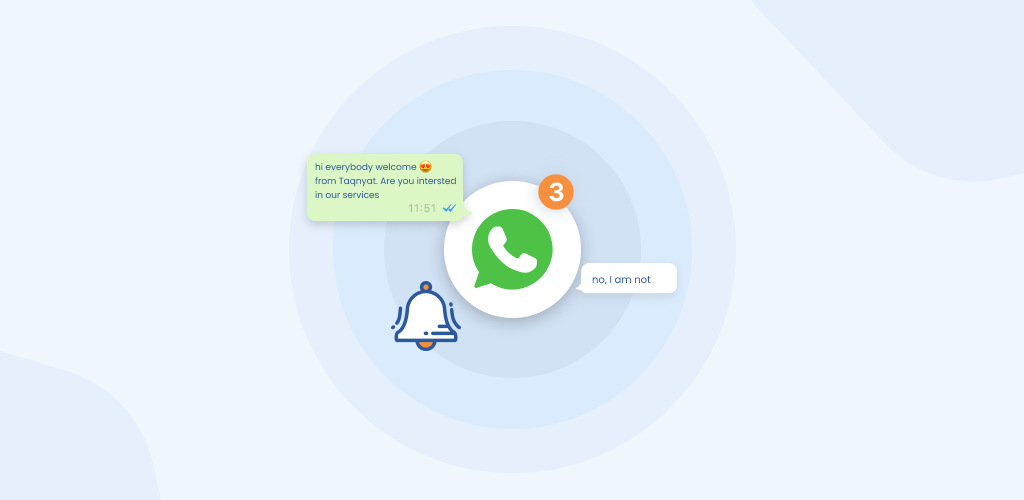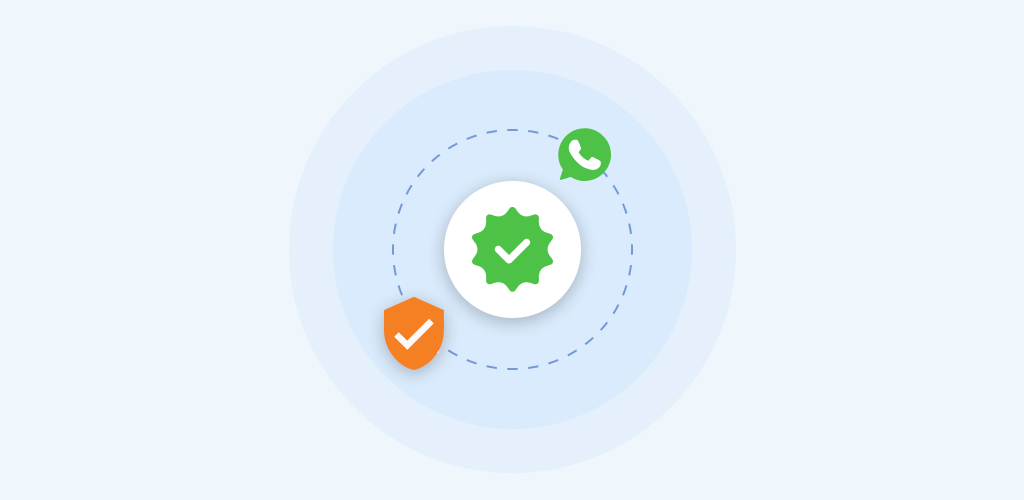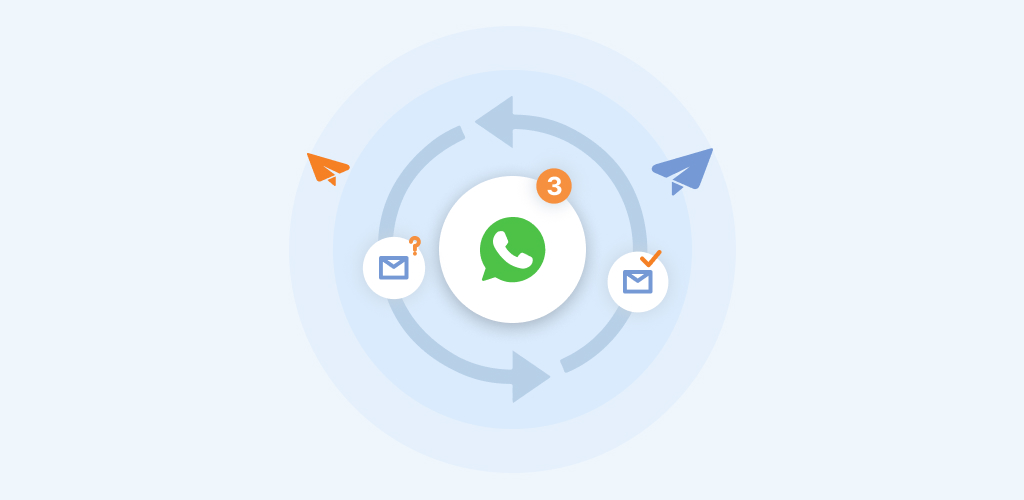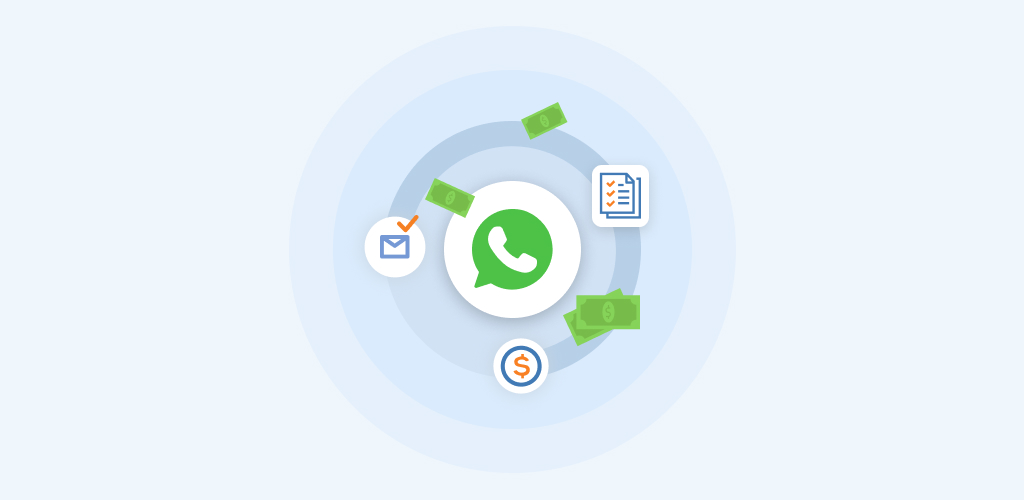WhatsApp Verified Business
September 13, 2022
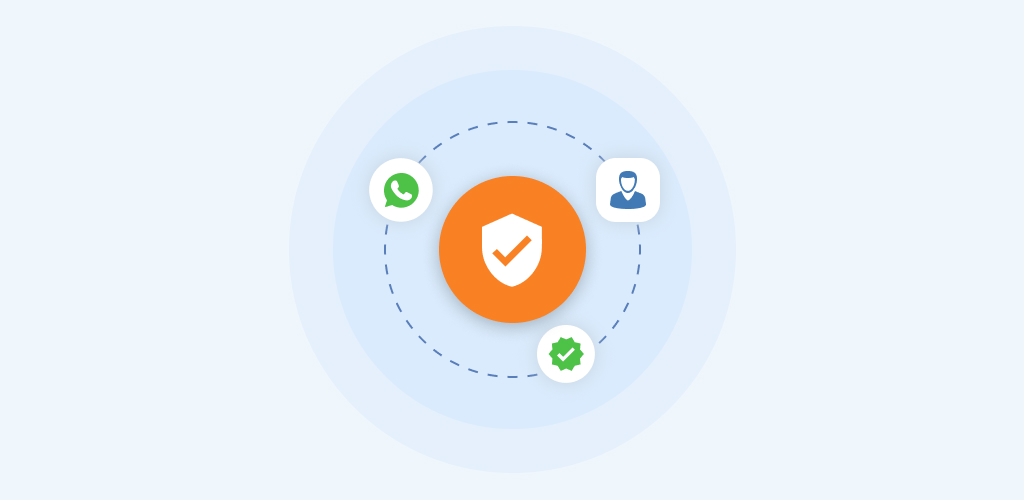
The Difference Between WhatsApp Business and WhatsApp Verified Business
The primary difference between a WhatsApp Business and a WhatsApp Verified Business is that, when sending a message from a WhatsApp Official Verified Business, the outbound message is labeled as being sent from the name of that business (rather than a provisioned/registered phone number).
Users will see a green check mark next to the name of the business when they receive such messages, informing them that the business is an official verified business on WhatsApp.
WhatsApp Verified Business

WhatsApp business not verified
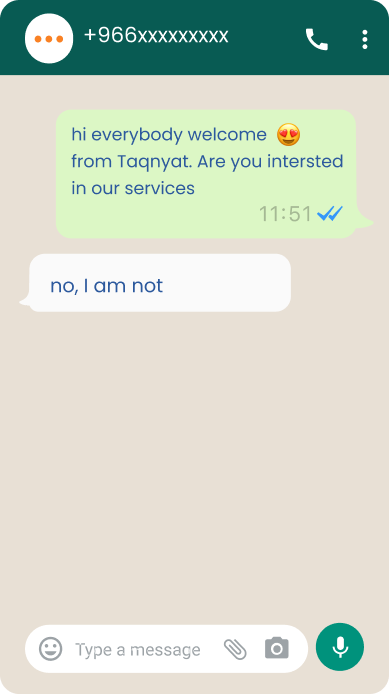
Refer to this FAQ from WhatsApp for information on how to get an Official business account:
contact our experts.
A business account on WhatsApp can either be listed as an Official business account or a regular Business account. A business can’t request or pay to turn a business account into an official business account. At this time, only certain business accounts are listed as official business accounts. Listing a business as an official business account is based on a variety of factors, such as whether the brand is notable.
Following a series of client rejections, Taqnyat has requested further official guidance from WhatsApp regarding business verification. WhatsApp has committed to refining and publishing its approval criteria and we will provide a link to this here as soon as we receive it.
The business can submit a request to Taqnyat to have Meta review/approve the “Official Verified Business Account” after their phone number has been provisioned.
Do you want to verify your WhatsApp account?