On WhatsApp, Every Catalog is a Direct Reflection of Your Business Identity
17/09/2025
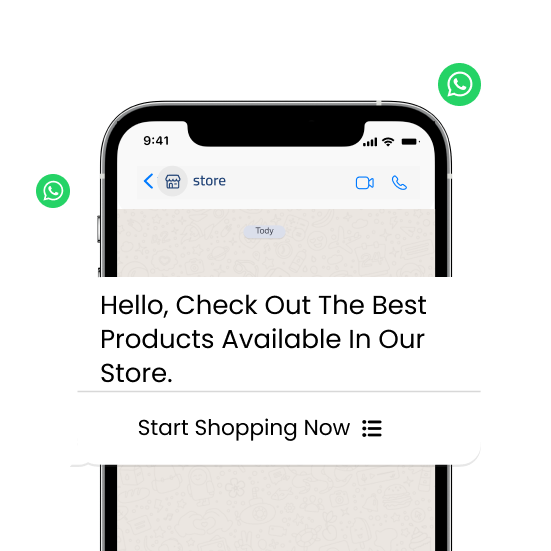
Start for free
Creating a digital catalog on the WhatsApp platform is a pivotal step to effectively showcase your products or services. As provided by Meta, it offers business owners advanced tools to manage and market their products in smart, integrated ways. The digital catalog is not just a record of store content but a full-fledged infrastructure used for promoting products, running ads, analyzing customer interactions. Businesses of all kinds whether selling physical goods or providing field services can benefit from this tool, the level of detail in product descriptions, and image accuracy, you reflect your professionalism by paying attention to its organization
What is a Catalog on WhatsApp?
A catalog is a repository containing detailed information about the products or services you want to promote; it allows you to run smart advertising campaigns targeting the most relevant audience based on interests and purchasing behavior; this enables companies to organize and promote products effectively. With the WhatsApp interface, you can link your Commerce Manager catalog to display products within the app, with the ability to send individual or multiple product messages and synchronize automatically
Key Features of WhatsApp Catalog API:
The WhatsApp catalog supported by API provides a unique shopping experience. It allows stores to categorize products and offers into main and subcategories flexibly, making it easier for customers to browse and find what they need; detailed descriptions can include technical information, dimensions, sizes, with high-quality images for each product, giving customers all the details needed to make a purchase decision
By synchronizing your e-commerce store catalog with your WhatsApp account, customers can discover real-time updates, the catalog can be shared directly via live chat or linked to a chatbot to encourage customer action, Also it provides an effective communication channel, allowing customers to open direct conversations with support, along with the ability to track orders through precise API reports, enhancing the buying experience from start to post-sale
Main Requirements for Linking Product Catalog to WhatsApp API
1. Meta Business Portfolio:
You must have a verified business on the Meta platform, including a Business ID with full control over its settings
2. WhatsApp Business Account (WABA):
You must have an active official account linked to your business portfolio and a verified phone number
3. Catalog Linking to WhatsApp Account:
The catalog in Commerce Manager must be linked to your WhatsApp Business account to be used in conversations
4. Active Catalog in Commerce Manager:
It should include categorized products with detailed information (name, description, price, images, status), preferably enabled for commerce in the target region
5. Access to WhatsApp Business API:
Either via an official service provider (BSP) or direct application to Meta, with a technical setup ready to handle requests and link the catalog to conversations
6. User or Partner Permissions Setup:
You can assign managers, employees, or partners with permissions to manage the catalog and respond to customers
7. Compliance with Meta Commerce Policies:
Products listed must comply with Meta’s commerce and content policies, including images, prices, and product type
8. Regular Catalog Synchronization:
To automatically update products in case of changes from your e-commerce store or product management systems (PIM or ERP)
9. Verified Business Phone Number:
To ensure the dedicated number is used for messaging and receiving customer messages within the API account
10. Interactive Interface or Chatbot for Enhanced Performance:
The catalog can be linked with automated responses or a chatbot to improve user experience and encourage product discovery and purchase actions

Every Second Matters in the World of Service Messages
What Happens After Creating the WhatsApp Catalog?
Once a business catalog is created, you can take a wide range of actions to enhance your digital business. You can upload products manually or via data files, including detailed information like images, prices, availability, and more, you can categorize products into special groups, facilitating targeted ads or display in your online store. Meta also allows granting others (employees or business partners) the ability to manage the catalog, can assign partial or full access permissions. To ensure an optimal user experience and you can upload country and language information to display appropriate prices and content for each audience based on location

Every Second Matters in the World of Service Messages
How to Use the Catalog in Marketing?
Clear Images, Accurate Descriptions, Transparent Pricing, Easy-to-Navigate Structure
Focus on the basics by answering:
If you’ve already created your catalog, start analyzing it—what works? What isn’t getting enough engagement? Are there products that deserve more promotion? Are there gaps in the information provided?
Through continuous improvements, precise tracking, and linking the catalog with AI-driven marketing platforms, you can execute more flexible and personalized campaigns. This directly impacts conversion rates, customer loyalty, and revenue growth when this tool is integrated with your wider technical infrastructure, payment platforms, marketing tools, chatbots, live chat, and CRM systems, your store catalog transforms into a new point of sale
Advertising via WhatsApp Catalog API
Linking the WhatsApp API with your Commerce Manager catalog enables advanced advertising and interactive features, including:- Meta Advantage+ Catalog Ads:
Uses AI to display the most relevant products based on user interests and behavior - Product Tag Ads:
Allows users to click on a product in the ad to go directly to the product page or purchase - Collection Ads:
Display a main product at the top with a group of other products below—ideal for promoting multiple catalog options - Carousel Ads:
Let users browse multiple images or videos of different products, with each linked independently - Digital Shops on Facebook and Instagram:
Using the catalog, you can create a digital shop displaying products, customized by your collections, adding product tags to posts and stories. Note that only one catalog can be linked per shop, and it cannot be changed later - Shops Ads:
Direct users to your store on the platforms or your website, as Meta recommends for best results - Collaborative Ads:
Ideal when your brand sells via partners or other retailers, allowing you to use their catalogs for joint campaigns
Benefits of Using a Single Catalog for All Products
Using a single catalog provides a unified interface to display and update all inventory items without switching between multiple catalogs. This simplifies operations, saves time, reduces input errors or duplication, and keeps all products in one catalog, preventing scattered data. This is crucial for showcasing products, adding product tags, and delivering a seamless shopping experience across platforms, maintaining a higher match rate (90%+)
Considering the metadata linked to your products used to build custom audiences and precise targeting, having this data in one catalog enhances recommendation algorithms and expands your audience base, showing the most relevant products to users
With Taqnyat, adopt a continuous development approach, refresh your store content, and engage with WhatsApp API tools
to access the latest tech trends that can enhance your store performance
FAQ
