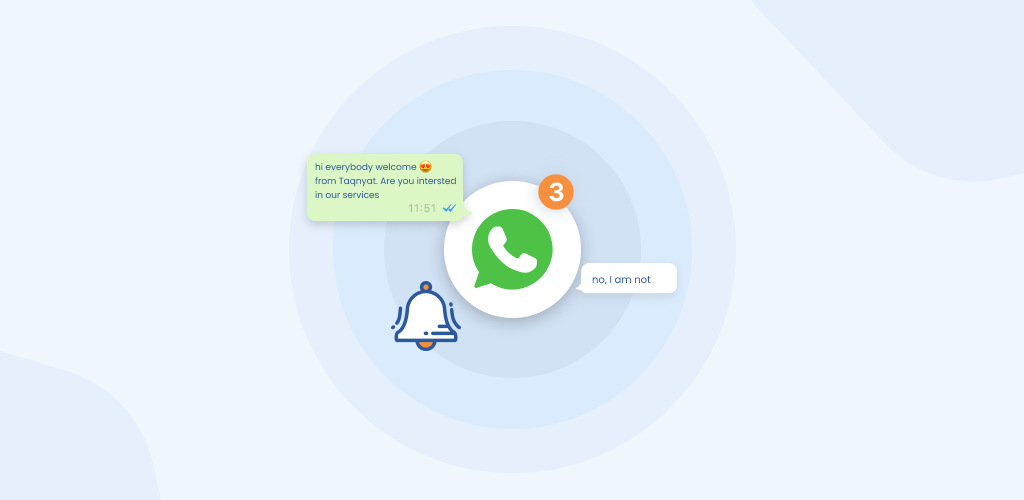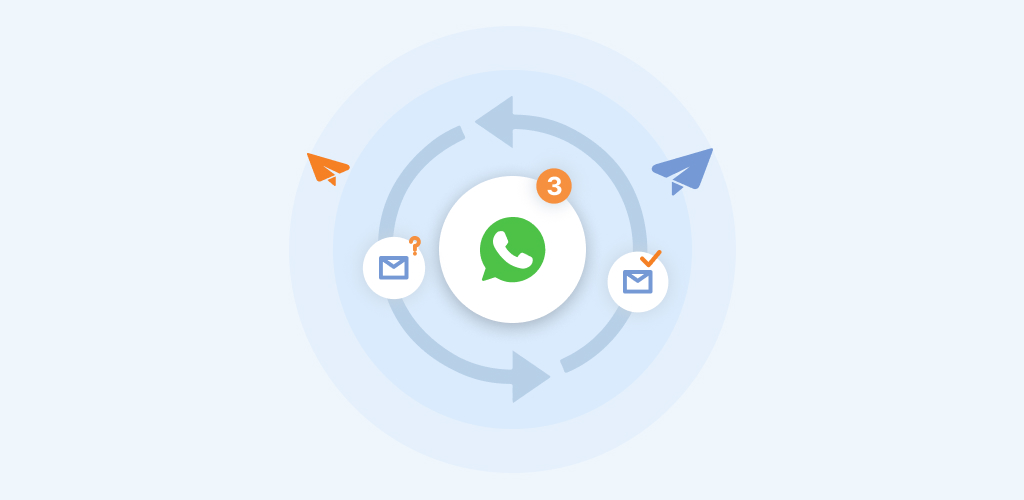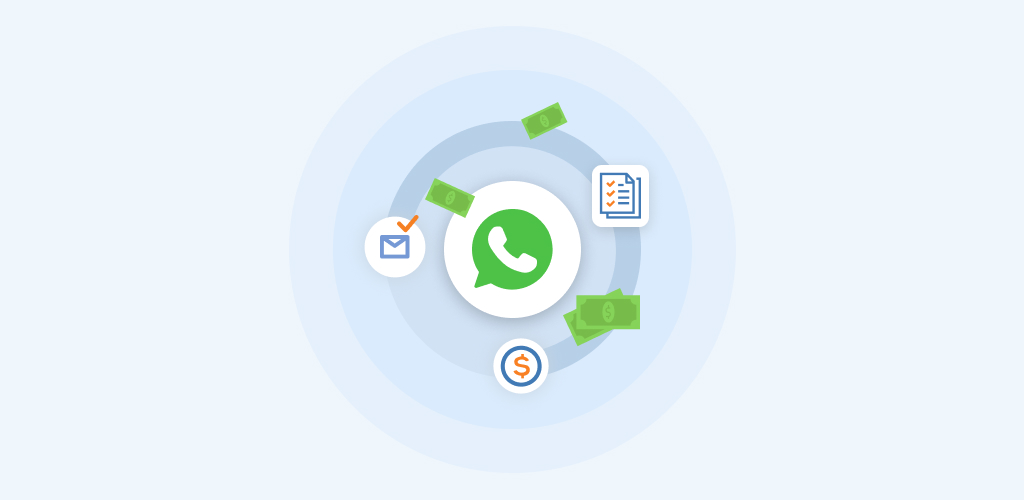WhatsApp business account verification
July 11, 2022
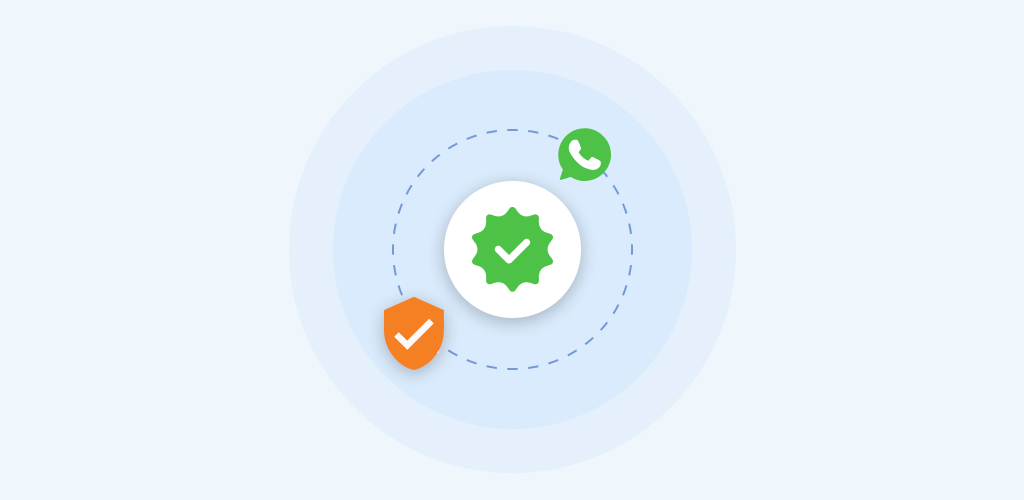
WhatsApp business account verification
You may have noticed that profile and conversation headers of some WhatsApp Business Accounts include a green checkmark. These are verified WhatsApp business accounts.
Big brands with API accounts typically own WhatsApp verified business account. On WhatsApp, a green checkmark indicates that the accounts recognizable and trusted by being belong to the respectable brands they represent. WhatsApp does not, however, necessarily endorse the company.
Take these easy instructions to start the WhatsApp business account verification process for your account. but first, Sign up with a business solution provider (BSP).
Create a ‘Business Manager’ account
Give the BSP your 16-digit Business Manager ID (BMID)
Allow the BSP to send messages on your behalf
Verify your business, policy, and display name
Where do I find my Facebook Business ID (BMID)?
In order to gain WhatsApp verified business account firstly you need to get your Facebook Business ID you first need to sign up with Facebook Business. When you have a Facebook Business account, you can follow these steps to find your Facebook Business ID:
Log into your company’s Facebook Business Manager account
Go to Business Settings
Below Business Manager Info, you’ll see your Business Manager ID number
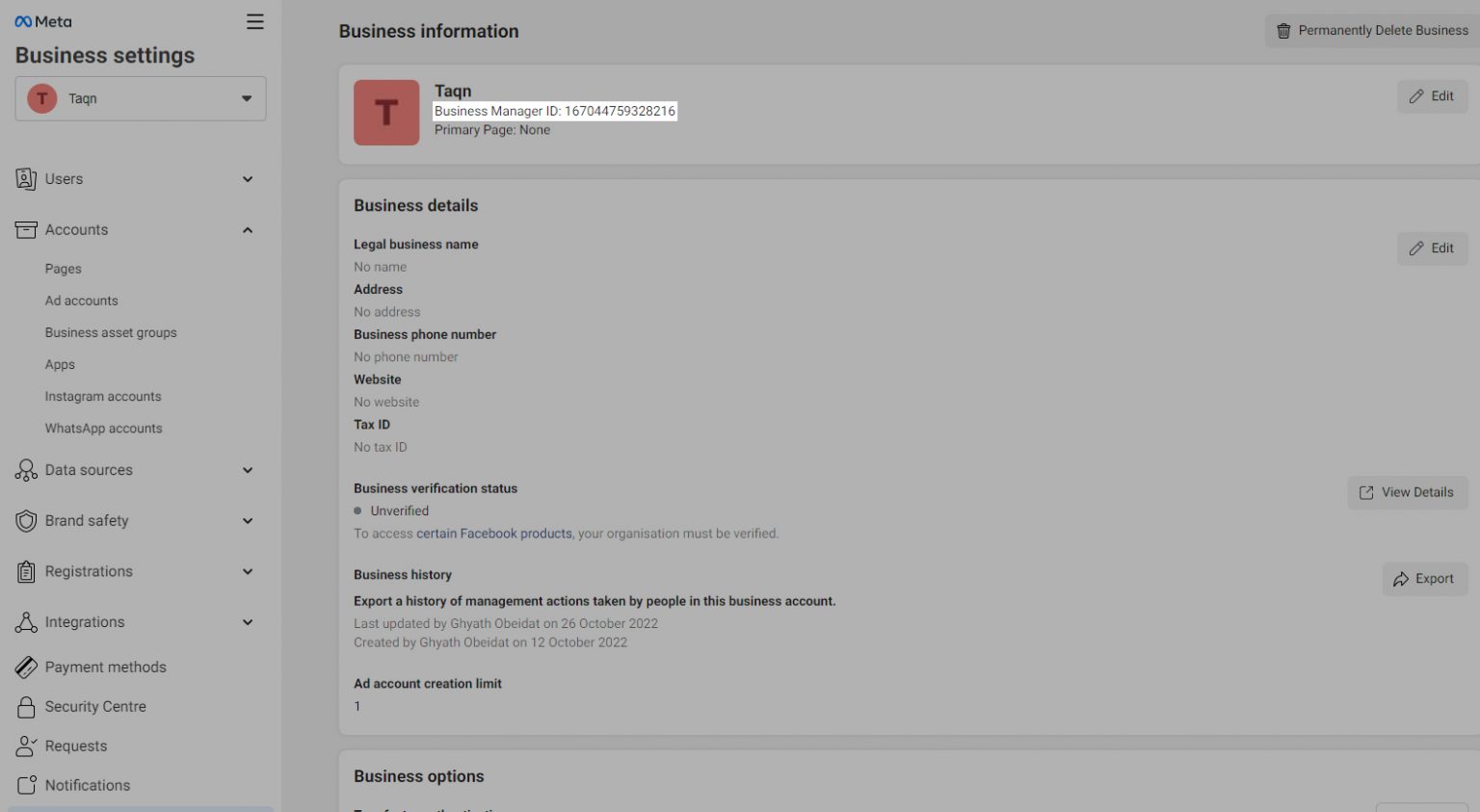
How to Verify a WhatsApp Business Account: Tips and Tricks
The following suggestions will help you have a better probability of getting a verified WhatsApp Business Account:
- Growing your Facebook and Instagram following to at least about 10k likes/followers to indicate brand awareness.
- include links for at least three article that talks about your business which will indicate that you are notable.
- Not violating any of WhatsApp’s policies, especially the WhatsApp Commerce Policy.
- Having some advertising spend in your Facebook Business Ad Account.
- Possessing a valid Facebook Business ID with verified business.
- WhatsApp Business Account is in the Quality Tier 2.