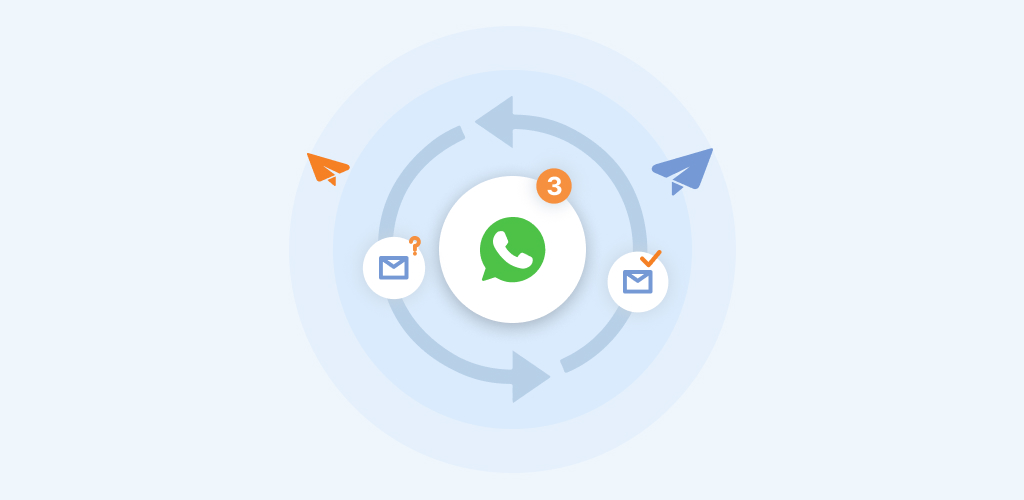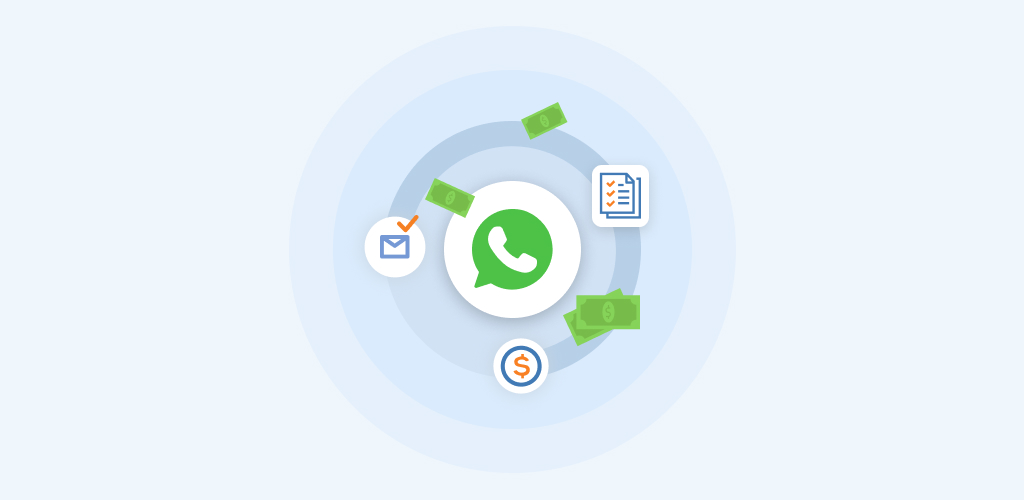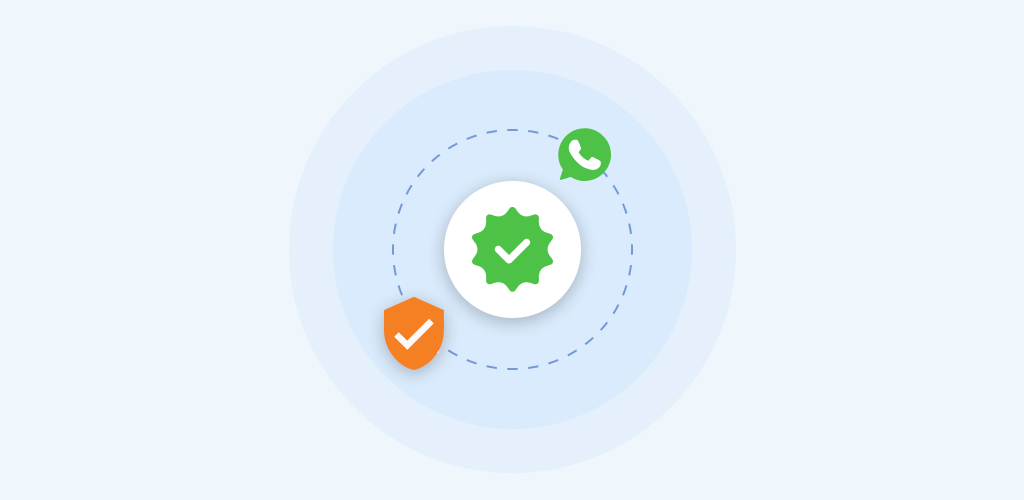A comprehensive guide for sending verification code messages through SMS
October 8, 2023
Sending verification codes through SMS: A comprehensive guide on how to do it
The service of sending verification code messages through SMS is very important, and it is considered a special service especially when you get a new phone or number, as registering your phone gives you secure access to many services at the same time does not access to your mobile phone by any organization, and if it needs to register your number, a verification code will be sent in a text message. This in turn shows you whether your new mobile number is yours alone and no one else is using the same number or not, and many other features of this service which we will talk about in more detail in the following lines. We will talk about the reasons for not obtaining the verification code, and how to solve this problem. So for that, follow us until the end.
Advantages of sending verification code messages:
Sometimes you may want to log into your account but do not remember your password or want to change it, or have a new phone etc. Then Google will send you a code to restore access to your account. The benefits of sending verification code messages through SMS will appear, as follows:
- Verify that you are not a robot:
Another advantage of sending verification code messages through SMS is to ensure that no one else impersonates you. Google requires you to complete some steps, especially in some cases, include the following:
1 - If you log in from a device that you don't normally log in to regularly.
2 - Log in from another place that you are not used to log in from.
Reasons for not getting a verification code:
It is not difficult to solve the problem if verification code messages not being sent through SMS. You can first find out the reasons behind this, so that you can know the correct solutions. The following are the five most prominent reasons that cause the verification code not being sent to you, whether your phone supports Android or iPhone:
- The first reason may be that you did not write your mobile number correctly.
- Or it may be there is no good network connection.
- There is not enough space in the text message box to receive such messages.
- You may have blocked verification code messages from being sent through your phone.
- Another reason is that your mobile carrier blocks such messages.
What can you do if you don't get a verification code?
If you are faced with the problem of not receiving a verification code, there is no need to worry because it is not a problem specific for you alone, but rather it is a general problem that many people may be exposed to. It does not matter. The really important thing is to know the most prominent solutions help you fix this problem, and here they are as follows:
- Restart your device:
You may think that restarting your device is not important in solving the problem of sending verification code messages, but although it seems very simple, it may contain a solution to many temporary technical problems, such as: poor network connection. So you should first try it; then you can receive verification code messages.
Are you aware that Taqnyat never leaves the customer in the middle of the road, but rather always helps him reach safety? So try it now and you won't regret it.
- Turn Airplane mode on and off:
If the first solution did not work in fixing the service of sending verification codes through SMS, then you can try this solution. You may think that the matter is a bit strange, but if you turned Airplane mode on and off more than once may stop the signal from being interrupted, you can follow the next steps when trying this solution:
- Open Settings, and then click on the Airplane mode option.
- Click on it; until it turns on and keep it on.
- You have to turn it off again by clicking on it.
- Verify your phone number
You can try to send the verification code again. Therefore, you should pay close attention to verify that you have entered the mobile number correctly.
- Check the blocking feature on your phone:
One of the common reasons for not activating the service of sending verification codes through SMS is that you blocked it. You may have activated it at a later time and it was not on your mind, or you may have set it up unintentionally. So simply make sure to set the blocking option. For example, you can do the following steps:
- Open the Messages app.
- Then click on the "More" option; you will find 3 dots at the top left.
- From Options, tap Settings.
- Check if you have blocked the messaging service from an unknown person or sender, a list of all the numbers that have been blocked will appear.
- Check if you can receive calls and messages
You don't have to be connected to Wi-Fi or mobile data, but you need phone reception, so you can get the service of sending verification codes messages through SMS, as text messages are generally sent as part of the telecom company's cell signal and not through the web. If your mobile phone's cellular connection is free of any bars. If you did this and cannot solve the problem, go to another location to check whether you can get connection. You can take additional steps to identify mobile connection errors and work to fix them.
- Delete text messages in your inbox:
If your inbox is full; you can delete some of them; So that you can receive other new messages.
Solve the problem of the verification code not arriving on the iPhone
The problem of not receiving a verification code through mobile phone, especially with the specific time at which it must be activated, is one of the most prominent obstacles facing many iPhone users. We will learn below the most important actual solutions to solve this problem, which are as follows:
- Adjust the network setting again:
Sometimes the problem may be due to a weak Internet network, which leads to reset the settings, as follows:
- Open the router's settings.
- Click on the reset option.
- Then click on adjust network settings
- Register the password, then turn on the mobile phone, and request the verification code again.
- Request a verification code from another device:
This solution is useful in solving the problem of sending verification code messages, and can be implemented simply as shown below:
- Log in through the application you want from another device using your mobile number.
- You will see a verification message that you are trying to log in.
- Save the code, and then write it in the space provided for it.
If this process is successful; the application must be accessed from the original user's device.
At the end:
We hope that we have fully discussed sending verification code messages through SMS text messages in terms of the most important advantages it offers, in addition to the reasons for not being able to obtain a verification code, the actual solutions to solve this problem, and to the role of Taqnyat for doing this, and why everyone should use it or they will regret it. It is worth noting that this website has become famous in the north, south and all parts of the KSA because it offers customers prices that suit everyone.
Are you eager to try the Taqnyat website after reading what was written? So contact us now, and enjoy the amazing benefits we offer you.